The internet is a fantastic place where you can research information, play games, keep in contact and much more. However, sometimes we can feel uncomfortable because of the online behaviour of others and we need to have strategies to keep ourselves safe.
You have all taken part in school lessons and workshops where you learned about ways to keep safe and also how to behave appropriately yourselves online. Remember be SMART!
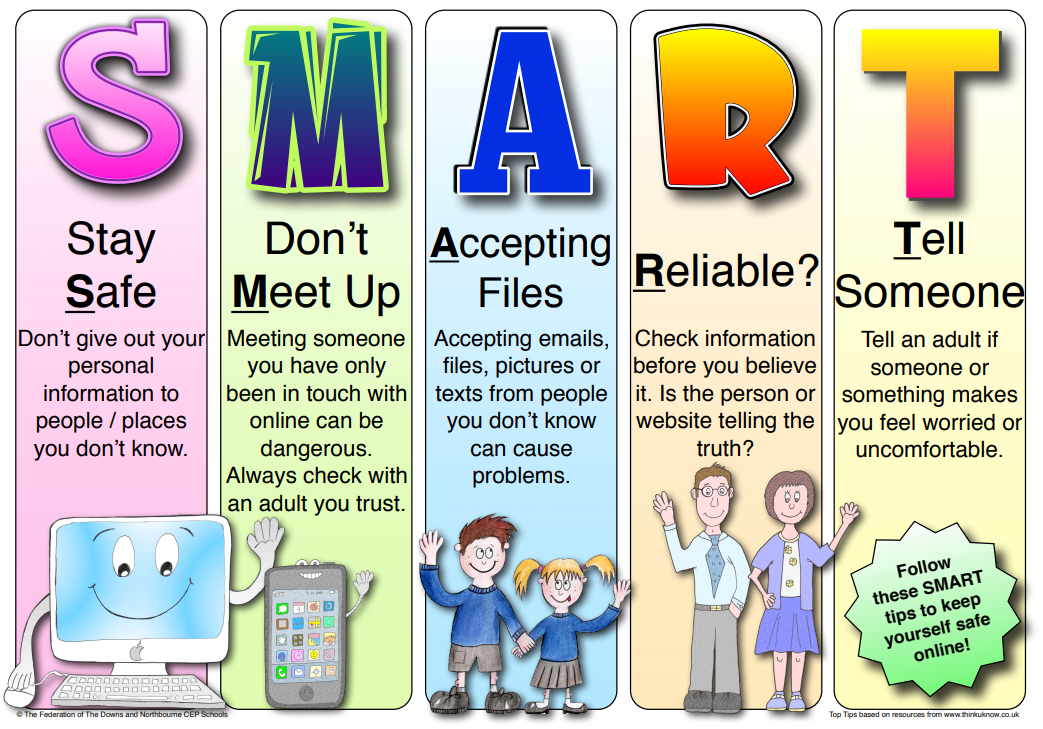
Keep safe by not giving out personal information (such as name, email address, phone number, home address or school name) to strangers. A stranger is anyone you do not know.
Never arrange to meet someone you have only been in touch with online. If someone asks to meet you tell a trusted adult.
Accepting emails, IM messages or opening files, pictures or texts from people you don’t know or trust can lead to problems. They may contain viruses or nasty messages.
Remember to ask yourself ‘Is this person or information reliable?’ Someone may be lying about who they are, and information found on the internet may not always be correct.
Tell your parent, carer or a trusted adult if someone or something makes you feel uncomfortable or worried. They can help you to report at www.thinkuknow.co.uk, and talk to someone who can help.
Search engines
Please note that no search engine is ever 100% safe but below provides some links to some “safer” search engines:
Research searching
Google offers a safer search option for children searching on the Internet.
Image searching
Resources for children to use
Below are some links that you can access for help when navigating the tricky subject of online safety,
Reception – Year 2
Below are a number of links that are tailored for children in the younger year groups.
Year 3 – Year 6
Below are links more suitable for older children.